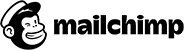Support
Links
Banner Ad
Mailchimp
2 Reviews
Mailchimp is an integrated marketing suite for small businesses to promote their business using email, landing pages and postcards. It is a popular marketing tool with capabilities to help you build an online presence through a domain, website, and advertisement campaigns. Mailchimp can also provide you with data collected from your customer base to help you create more effective campaigns.
- Overview
- Integration
Pricing Plan
Mailchimp has 3 different products and a pricing plan for each product.
1. Transaction Email

Payment is made per block and the pricing plans depend on the number of blocks; each block is a credit for 25,000 emails. Click here for more information.
2. Website & Commerce
This product has 1 free and 2 paid plans.
- Free
- Core – starts at $10/month
- Plus – starts at $29/month

Visit this link for more on these plans.
3. Marketing
This product offers a free version for 2000 contacts, after which you can opt for any of the 3 paid plans. Each of the plans, in turn, depends on the number of contacts.
- Essentials (500 contacts) – $9.99/month
- Standard (500 contacts) – $14.99/month
- Premium (10,000 contacts) – $299/month

Go here for more on the pricing plans of this product.
Other Information
Join Mailchimp’s Affiliate Program.
Competitors: Constant Contact, Sendinblue, MailerLite, Twilio, SendGrid, Everest
See the instructions below to set up your Mailchimp integration:
- Go to the Automate Hub plugin installed in your WordPress Dashboard.
- Click on App Directory.
- Select Mailchimp and click on Connect.
- Log in to your Mailchimp account in another window.
- Create a Mailchimp account if you don’t have one here.
- If you already have a Mailchimp account, click your profile/icon at the below-left navigation bar, and then click Account.
- Click Extras.
- Click API Keys and get your API Key.
- Copy the API Key and paste it into the field.
- Next, give this integration a Display Name, and click Save Changes.
- If you have multiple Mailchimp accounts, you can add them all in the same way.