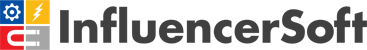Support
Links
Banner Ad
InfluencerSoft
2 Reviews
InfluencerSoft is a complete visual mapping and sales funnel creation, monetization, marketing automation and e-commerce system. InfluencerSoft software will allow you to scale your business faster with easy-to-use tools. Through a visual funnel, you can set up multiple paths, through which your marketing from social media will trigger visits to your website, which in turn, triggers automated emails to interested leads. This way, InfluencerSoft helps you maximize the potential to pull in and convert leads in a way that you can effortlessly manage.
- Overview
- Integration
Pricing Plan
InfluencerSoft has 4 paid plans and a $14-dollar trial for a period of 14 days.
- Starter Plan – $37/month
- Professional Plan – $97/month
- Influencer Plan – $177/month
- Enterprise – contact sales

Go here for more on the different plans.
Other Information
Click this link to sign up as an affiliate.
Competitors: Kartra, ActiveCampaign, HubSpot Marketing Hub, GetResponse, Mailchimp
See the instructions below to set up your InfluencerSoft integration:
- Go to the Automate Hub plugin installed in your WordPress Dashboard.
- Click on App Directory.
- Select InfluencerSoft and click on Connect.
- Log in to your InfluencerSoft account in another window.
- Create an InfluencerSoft account if you don’t have one here.
- If you already have an InfluencerSoft account, click on your account/icon at the top right.
- Click Integration and get API Key.
- Copy the API Key and paste it into the required field.
- Get the environment URL from the InfluencerSoft Environment URL.
- Copy the URL and paste it into the required field.
- Next, give the integration a Display Name, and click Save Changes.
- If you have multiple InfluencerSoft accounts, you can add them all in the same way.